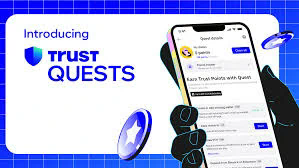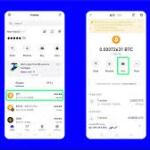# How to Withdraw from Trust Wallet: A Comprehensive Guide
## Introduction to Trust Wallet
Trust Wallet is a decentralized mobile wallet that enables users to store, manage, and interact with various cryptocurrencies and blockchain-based tokens. Launched in 2017, it quickly gained popularity due to its user-friendly interface, security features, and support for a vast array of cryptocurrencies. As the native wallet for Binance and the preferred choice for decentralized applications (dApps), Trust Wallet plays a significant role in the cryptocurrency ecosystem.
## Understanding the Basics of Withdrawal
Withdrawing funds from Trust Wallet involves transferring your cryptocurrency to an external wallet or a cryptocurrency exchange. This process is essential for various reasons, such as cashing out your assets, transferring funds for trading, or simply relocating your assets for better management. Understanding the different methods of withdrawal and the associated fees, transaction times, and security measures is vital to ensuring a smooth withdrawal process.
## Steps to Withdraw from Trust Wallet
### Step 1: Open Trust Wallet
The first step in the withdrawal process is to open the Trust Wallet application on your mobile device. Ensure you have the latest version of the app to access any new features and security updates. After opening the app, you will be presented with your wallet overview, which displays your cryptocurrency holdings.
### Step 2: Select the Cryptocurrency
Next, you need to select the specific cryptocurrency you wish to withdraw. Trust Wallet supports numerous assets, including major cryptocurrencies like Bitcoin, Ethereum, and Binance Coin, as well as various ERC-20 and BEP-20 tokens. Tap on the cryptocurrency you want to withdraw to access its dedicated page.
### Step 3: Tap on “Send”
Once you are on the cryptocurrency’s page, look for the “Send” button. Tapping on this button initiates the withdrawal process. You will be prompted to enter the recipient’s wallet address and the amount you wish to withdraw.
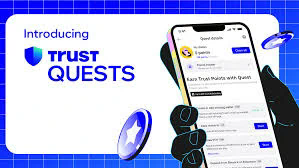
### Step 4: Input Recipient Address
Carefully enter the recipient’s wallet address. This can be done by copying and pasting the address or scanning a QR code if available. It is crucial to ensure that the address is accurate, as transactions on the blockchain are irreversible. If you send your assets to the wrong address, they will be lost forever.
### Step 5: Enter the Amount
Next, specify the amount of cryptocurrency you want to send. Trust Wallet often provides options to send the entire balance or a custom amount. Be mindful of any minimum withdrawal limits that apply to the cryptocurrency you are dealing with.
### Step 6: Confirm Transaction
Before finalizing the transaction, you will see a summary of the withdrawal, including the recipient address, the amount, and any applicable fees. Review this information carefully and ensure everything is correct. If you are sure about the details, tap on the “Confirm” button to proceed.
### Step 7: Sign the Transaction
In many cases, you may need to sign the transaction using your wallet’s security features, such as a password, PIN, or biometric authentication (fingerprint or facial recognition). This additional layer of security is vital in protecting your funds.
### Step 8: Wait for Confirmation
After the transaction is submitted, you will need to wait for it to be confirmed on the blockchain. The time it takes for confirmation can vary based on the cryptocurrency network’s congestion and the transaction fees paid. You can check the status of your transaction using a blockchain explorer corresponding to the cryptocurrency you are using.
## Common Withdrawal Methods
### Direct Transfers to External Wallets
The most common way to withdraw cryptocurrency from Trust Wallet is by sending it directly to an external wallet. This method is straightforward, requires no intermediary, and allows for fast transactions. However, users should ensure they are familiar with the security practices associated with managing their wallets.
### Withdrawal to Cryptocurrency Exchanges
Another prevalent method for withdrawing from Trust Wallet is transferring funds to a cryptocurrency exchange. This process typically involves sending your assets to your wallet address on the exchange platform, where you can then trade or withdraw fiat currency. Popular exchanges include Binance, Coinbase, and Kraken.
### Converting Crypto to Fiat Currency
If your goal is to convert your cryptocurrency holdings into fiat currency, you can first withdraw your crypto to an exchange and then sell it for the desired fiat (e.g., USD, EUR). After the sale, you can withdraw the fiat to your bank account.
## Understanding Fees Incurred During Withdrawal
### Transaction Fees
One of the primary costs related to withdrawing from Trust Wallet is the transaction fee incurred for sending cryptocurrency. This fee varies depending on the cryptocurrency’s network, current congestion, and the amount of transaction volume. Users can often choose to pay a higher fee for faster transaction confirmations or a lower fee for standard processing.
### Exchange Fees
If you withdraw to a cryptocurrency exchange, there may be additional fees associated with trading, transferring, or withdrawing fiat currency. Different exchanges have unique fee structures, so it’s crucial to review these before initiating your withdrawal.
## Security Considerations
### Protecting Your Private Keys
Strong security practices are essential for protecting your cryptocurrency assets in Trust Wallet. As a decentralized wallet, Trust Wallet does not store private keys on its servers. This means that you, the user, are fully responsible for safeguarding your private keys to avoid unauthorized access and theft. Ensure that you backup your recovery phrase securely.
### Enabling Two-Factor Authentication (2FA)
While Trust Wallet itself does not support 2FA, any exchanges you use to withdraw funds should have 2FA enabled to increase security. This adds an extra layer of protection, making it more difficult for unauthorized users to access your exchange account.
### Monitoring Transaction Status
After submitting a withdrawal, continually monitor the status of your transaction. Trust Wallet allows you to view your transaction history, where you can follow the progress and ensure that it gets confirmed on the blockchain correctly.
## Troubleshooting Common Withdrawal Issues
### Incorrect Wallet Addresses
One of the most common issues users encounter during withdrawals is entering an incorrect wallet address. Always double-check the address before confirming the transaction. If you realize the error after submitting the transaction, unfortunately, the funds cannot be retrieved.
### Network Congestion
Sometimes, the cryptocurrency network may experience congestion, leading to delays in transaction confirmations. In such cases, consider waiting for the network to ease. You can also try resending the transaction with a higher fee if it remains unconfirmed for an extended period.
### Withdrawal Limits
Cryptocurrency exchanges might have withdrawal limits, which may prevent you from moving large sums of funds at once. Familiarize yourself with the limits enforced by the exchange you’re using to avoid any surprises.
## Conclusion
Withdrawing from Trust Wallet is a straightforward process but requires careful attention to detail and security practices. By understanding the different withdrawal methods, potential fees, security considerations, and common issues, you can confidently manage your cryptocurrency assets. Trust Wallet’s decentralized nature ensures that you retain full control over your funds, making it a powerful tool in your cryptocurrency journey. As always, practice due diligence and prioritize security to safeguard your investments effectively.